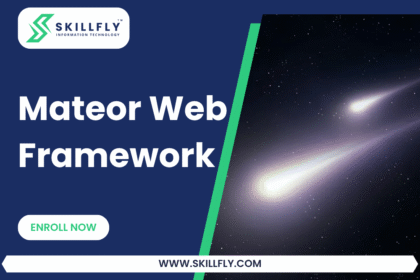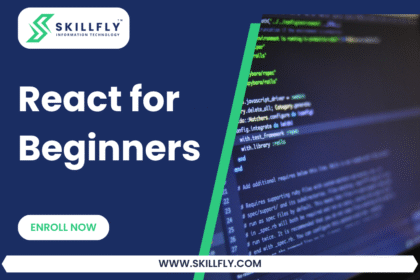Linux System Administration for Beginners!
Categories: Operating Systems & System Administration
Course Content
S01. Introduction to Linux
-
01. Introduction to Ubuntu Linux and getting started as a power user
00:00 -
02. What are Linux distributions
00:00
S02. Ubuntu Linux Installation
-
03. Installing VirtualBox and setting up your virtual machine
00:00 -
04. Installing Ubuntu Linux on your virtual machine
00:00 -
05. Installing Ubuntu Linux on your virtual machine (pt.2)
00:00 -
06. Disabling the ISO & first boot up
00:00 -
07. Installing VirtualBox_Guest Additions for a better user experience
00:00 -
08. Customizing our Ubuntu desktop
00:00 -
09. Installing the Unity Tweak Tool for Ubuntu
00:00 -
10. Installing Ubuntu along side Windows on your actual hard drive (pt.1)
00:00 -
11. Installing Ubuntu along side Windows on your actual hard drive (pt.2)
00:00
S03. Linux Command Line Interface (CLI) Essentials
-
12. Getting started with the Linux command line (pt.1)
00:00 -
13. Getting started with the Linux command line (pt.2)
00:00 -
14. Administrative privileges in the Linux terminal
00:00 -
15. Using the package manager to install new applications
00:00 -
16. Searching through the repository to find new applications to download
00:00 -
17. What if we want to install a package that is not in the repository? No problem
00:00 -
18. Keeping programs updated in Ubuntu Linux
00:00 -
19. File permissions and ownership explained (pt.1)
00:00 -
20. File permissions and ownership explained (pt.2)
00:00 -
21. How to create a new file in the terminal and recap
00:00 -
22. Creating new directories and moving files
00:00 -
23. Copying, renaming, and removing files
00:00
S04. Advanced CLI Usage
-
24. Getting started with the FIND command and it’s practical uses (pt.1)
00:00 -
25. Getting started with the FIND command and it’s practical uses (pt.2)
00:00 -
26. Getting started with the FIND command and it’s practical uses (pt.3)
00:00 -
27. Introduction to the GREP command
00:00 -
28. Using GREP in conjunction with the FIND command
00:00 -
29. How to redirect the output of a command
00:00 -
30. Using the TOP command to view applications on your Linux machine in real-time
00:00 -
31. How to view the entire list of processes and closing applications
00:00 -
32. What is a service
00:00 -
33. Configuring services using the command line
00:00 -
34. Using CRONTABS to schedule tasks
00:00 -
35. What are the practical applications of CRONTABS
00:00
S05. Linux Development Tools
-
36. Choosing an integrated development environment (IDE)
00:00 -
37. Eclipse installation and set-up
00:00 -
38. PyCharm Installation and set-up
00:00 -
39. PyCharm installation problem resolved
00:00 -
40. Introduction to GitHub, installation, and how to set-up a repository
00:00 -
41. How to pull:push information from our repository
00:00 -
42. How to remove & ignore directories in our repository
00:00 -
43. How to resolve merge conflicts from the command line
00:00 -
44. How to set up and manage branches
00:00 -
45. Correction from the previous lecture
00:00
S06. Meteor.js Project
-
46. Getting started with Meteor. Installation and how to add packages
00:00 -
47. Setting up your first project
00:00 -
48. Setting up our router and React components
00:00 -
49. Watch as our project begins to take shape
00:00 -
50. Working on the actual programming
00:00 -
51. Rendering our posts
00:00 -
52. Putting the finishing touches on our project
00:00
S07. Web Server Setup, Host Configuration, and App Deployment
-
53. Apache 2, PHP 5, and MySQL installation
00:00 -
54. Getting started with our server configuration
00:00 -
55. What is the hosts file on a Linux system
00:00 -
56. Deploying our Meteor app to an Apache 2 server
00:00 -
57. Setting up our MongoDB NoSQL database
00:00 -
58. Creating our virtual host
00:00 -
59. Using a shell script to set our environment variables
00:00 -
60. Installing & configuring phpMyAdmin
00:00 -
61. Let’s take a tour around the phpMyAdmin panel
00:00 -
62. Creating a basic virtual host
00:00 -
63. Setting up a WordPress installation on top of our Apache 2 environment
00:00 -
64. Before we begin using WordPress, we need to set-up our database
00:00 -
65. Python installation & command line interface
00:00 -
66. What are the practical applications of Python
00:00
S08. Linux User Management
-
67. Adding:removing users through the system settings graphical user interface (GUI)
00:00 -
68. Adding new users through terminal
00:00 -
69. How to delete users through terminal
00:00 -
70. How to change an existing users password
00:00 -
71. Adding users to a group and why this is valuable
00:00
S09. Linux Network Administation
-
72. Introduction to networking
00:00 -
73. How does the internet work
00:00 -
74. What is a local network
00:00 -
75. Practical networking commands (pt.1)
00:00 -
76. Practical networking commands (pt.2)
00:00 -
77. Using the netstat command to track detailed network statistics
00:00 -
78. An in-depth look at the Linux hosts file (pt.1)
00:00 -
79. An in-depth look at the Linux hosts file (pt.2)
00:00 -
80. Using traceroute to track the servers a request passes through
00:00 -
81. Using Network Mapper to track the activity on your network (pt.1)
00:00 -
82. Using Network Mapper to track the activity on your network (pt.2)
00:00 -
83. Using ssh to access the command line of a remote host
00:00 -
84. Let’s use sftp to transfer files to and from machines
00:00 -
85. Setting up an ssh host on our local machine
00:00 -
86. Using the man command to learn info about the programs on your Linux machine
00:00
Student Ratings & Reviews

No Review Yet
Your Instructor
Rodney Jones
Follow Me: